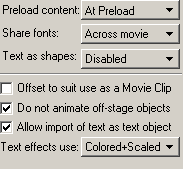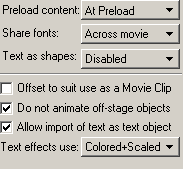[Previous] [Main] [Next]
The Movie option of the 'Export' Panel allows you to control the generation of the .swf file for the Test in Player, Export SWF and Export HTML commands.
| 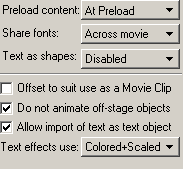
|
When you export a Movie using File | Export | SWF, SWiSH generates a .swf file. When you export a Movie using File | Export | HTML, SWiSH generates both .swf and .htm files. The options shown above pertain to the .swf file.
The top section of the Panel shows the Movie defaults.
Preload Content
This is the value for Preload Content that all Scenes in the Movie will use. You can override the value for individual Scenes or objects. The default setting is At Preload Action. See the Object Export Options for more information about Preload Content options.
Share Fonts
This sets the default value for Share Fonts for all Scenes in the Movie. However, individual Scenes or Text Objects can override these defaults. The default setting is Across Movie. See the Object Export Options for more information about Share Font options.
Text as Shapes
This sets the default value for Text as Shapes for all Scenes in the Movie. However, individual Scenes or Text Objects can override these defaults. The default setting is to have this option disabled. See the Object Export Options for more information about Text as Shapes options.
The bottom section of the Panel shows the settings for the Movie itself.
Offset to suit use as a Movie Clip
Check this option if you want to export your SWiSH animation to a Flash Movie clip, otherwise your animation will be shifted down and to the right when you import it into the Movie clip. The default setting is to have this option turned off. See Importing a Swish Movie into Flash.
Do not animate off-stage objects
Checking this option stops the animation of objects if they are completely outside the defined Movie area (or stage). Checking this option may result in a smaller .swf file size for some Effects. However, if you intend to import the .swf file into Flash (or back into SWiSH) or if areas outside the stage will be visible, you should uncheck this option, otherwise letters will appear to 'stick' when they reach the edge of the 'Movie' window. The default setting is to have this option turned on.
Allow import of text as text object
Check this option if you want to import the resultant .swf file into Flash (or back into SWiSH) and you also want to be able to edit any text. If you uncheck this option, SWiSH will remove the information required to edit text. Unchecking this option may result in smaller and more secure .swf files. Further, there is a bug in Flash where it will crash when trying to import a SWF files with this information removed. This acts as some protection for your SWF file. The default setting is to have this option turned on.
Text effects use
When Complex Effects are applied to Text Objects, SWiSH needs to break the text into individual objects for each character within the .swf file itself. This option specifies what sort of objects SWiSH will break the text into. Changing this setting can affect the overall .swf file size. The default setting is have colored and scaled objects.
[Previous] [Main] [Next]